SIMulation FORUM
Welcome! This is where you can post messages, comments, or basic questions from the SIMS game. You will NOT get a response from us, but from other people in the sims community who share your view, or know your answers to your questions.
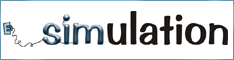
 ) If there is anyone out there who can help me, or at least point me in the right direction, I'd GREATLY appreciate it. Thanks.
) If there is anyone out there who can help me, or at least point me in the right direction, I'd GREATLY appreciate it. Thanks.



